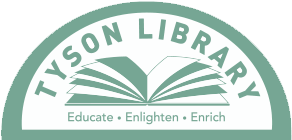What is Libby?
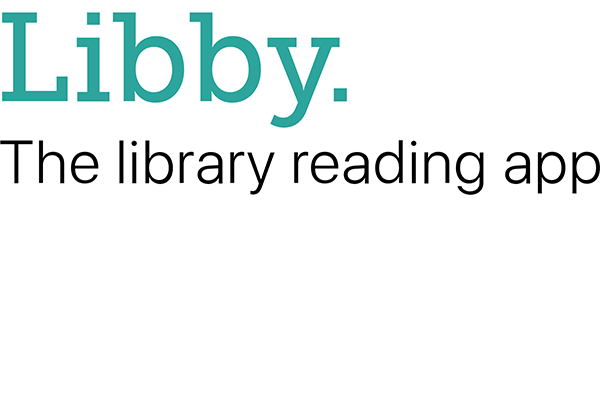
Libby is a free app where you can borrow ebooks, digital audiobooks, and magazines from your public library. You can stream titles with Wi-Fi or mobile data, or download them for offline use and read anytime, anywhere. All you need to get started is a library card.
Libby FAQ
Yes, Libby is completely free. The Libby app is free to install from your device’s app store, and all the digital content from your library is free to borrow with a valid library card. There are no subscription costs, no in-app purchases, and no late fees (digital titles are automatically returned on their due dates).
You can download the Libby app on: iOS 9+ (get it from the Apple App Store) Android 5.0+ (get it on Google Play) If you have a Windows computer, Mac computer, or a Chromebook, you can use Libby in your web browser at libbyapp.com. We suggest using the latest version of Chrome, Safari, Firefox, or Edge (Chromium).
Libby is built by OverDrive, who also developed the classic OverDrive app. Both apps let you borrow the same free digital content from your library. However, Libby was designed to make finding, borrowing, and enjoying free digital titles easier than ever.
Your library chooses which digital titles they’d like to provide in Libby. They also set lending policies, like how long you can borrow titles and how many you can borrow at a time. Libby is only for digital titles. It doesn’t include any physical materials from your library.
Instructions on how to get started with Libby are further down on this page.
Your login information is your 14 digit library card number with no spaces and your pin (last four digits of your phone number listed in our records).
There are two main reasons we see patrons not be able to log into the Libby app once their account is set up. The first reason is Evergreen Indiana actually holds the licensure for Libby and Evergreen has gone under routine maintenance. (If this is the case, there’s nothing we can do. It is up to the State library to get Evergreen Indiana back up and running. PLEASE NOTE: Most times, this is only once or twice a year and seems to be around long weekends or holidays). The second reason is your card has expired. If this is the case, please stop by to renew your account.
Call or stop in the library and let us know! We will be happy to update your phone number and pin on your account.
You will not have access to Libby if your library card expires. Please stop by the Tyson Library to renew your card.
Yes! To import your tags or activity into Goodreads: Export a tag or your activity as a Spreadsheet from Libby. Send or transfer the spreadsheet to a computer. On your computer, follow Goodreads’s steps to import books into your account.
Skip-the-line books are special copies of titles set aside by your library. They have a few rules for how they circulate:
- Skip-the-line copies don’t have wait lists
- Skip-the-line copies can’t be renewed
- Your library may have shorter loan periods for them
- Your library may limit the number you can borrow at a time
This is a great way for a library to lend select copies of popular books quickly and delight more patrons. Skip-the-line copies are marked with a shamrock icon. You may see them in lists your library creates, in search results, or when browsing. To see the available skip-the-line titles at your library, go to Search> skip the line (under “Explore with filters”).
Your guide to reading happiness
Brought to you by your local library, and built with 💕 by OverDrive.
Warm, personal, and easy to use, Libby is great for users of all ages.
- Read across devices
- All your loans, notes, bookmarks, and reading progress sync across your devices.
- Offline access
- Download ebooks and audiobooks for offline reading, or stream them to save space.
- Listen in your car
- Enjoy audiobooks in your car through Apple CarPlay, Android Auto, or a Bluetooth connection.
- Send to Kindle
- If you prefer reading on your Kindle, Libby can send your library books to it. (U.S. libraries only)
Accessibility
There are many accessible features and functionalities in Libby today, including:
- Text resizing based on device settings
- Support for inverted colors based on device settings
- Support for dark mode on iOS and Android
- Increased contrast throughout the app
- Support for multiple font options in ebooks
- Keyboard shortcuts in the ebook reader and audiobook player
- Screen reader support
Getting Started with Libby
With Libby, you can borrow free ebooks, digital audiobooks, and magazines from your library. All you need is a library card.
- Install the Libby app from your device’s app store: Apple App Store or Google Play. Or, visit libbyapp.com in your Chrome, Safari, Firefox, or Edge (Chromium) browser.
- In Libby, follow the prompts to find your library and sign in with a library card.
- Browse your library’s catalog and borrow a title. Your selection will vary based on your library, since each library chooses what titles and formats to offer in Libby.
- Borrowed titles appear on your Shelf (Shelf) and download to the app automatically when you’re connected to Wi-Fi, so you can read them when you’re offline. On your Shelf, tap loans at the top of the screen. From there, you can: Tap Read With… to choose where you’d like to read the book (Kindle or Libby), then finish sending to Kindle (U.S. libraries only) or start reading in Libby. Tap Open In Libby to start reading or listening in the app. Tap Manage Loan to see options like Renew and Return. Happy reading!